- Seller Help Center
- Catalogue Management
- Product Details & Listings
How to add a minimum order quality (MOQ or Pack Size) to a product.
Log into your Dashboard > Products > Edit Product and your product page will open.
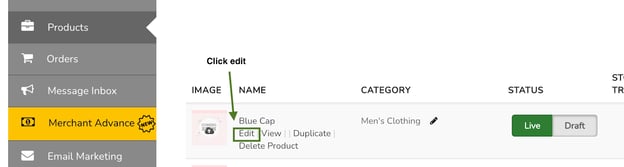
Then scroll down to the Price selection and you can see the Minimum Order Quantity.. Enter your minimum order quantity into the box.
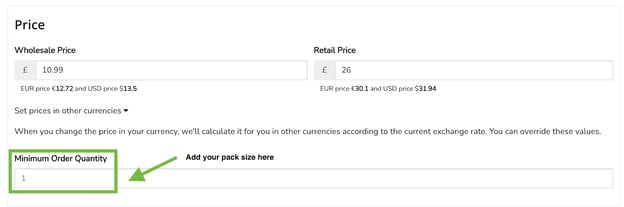
Once you have updated the product always remember to click the SAVE PRODUCT to make sure the changes are saved.

Contact Support
If you are still having trouble creating a MOQ please get in touch with customer support. You can do this by heading to our website and clicking on the blue live chat button on the bottom-right.
